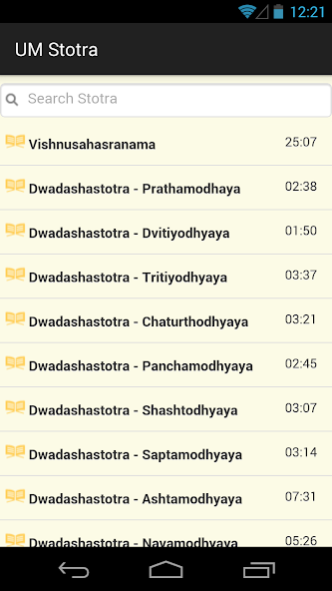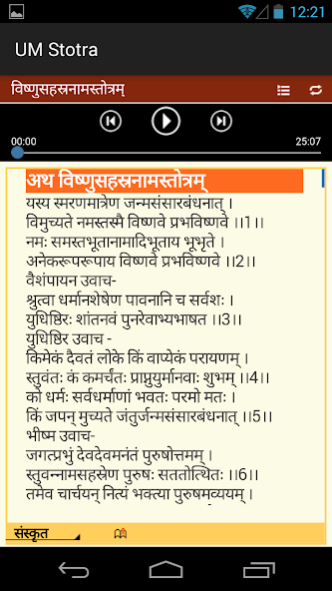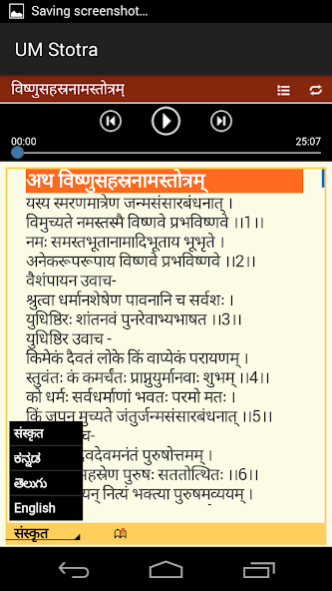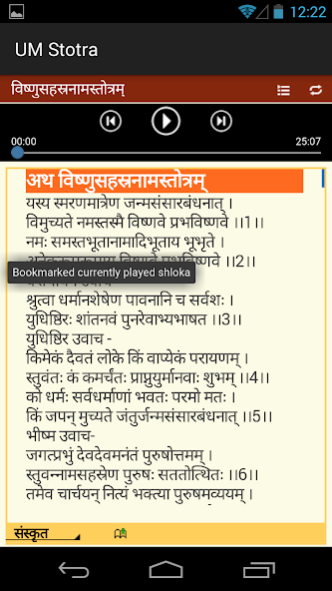UM Stotra 3.0
Continue to app
Free Version
Publisher Description
UM Stotra app is targeted to all desiring people with an intent to learn stotras like Vishnusahasranama, Dwadashastotras, Venkateshastotras etc. The app is designed with an intent to simplify stotra learning using mobile phone. The usecase are well understood from reader's perspective and incorporated in the application.
UM Stotra application help users learn stotras by listening to audio and in parallel refer to soft copy of the stotra available online. The app supports features like bookmarking, repetition options to help user in remembering previous context and to help in repeatedly listening to same shloka.
The app syncs audio and stotra lyrics helping user to utter complex shloka's quite easily. The app highlights shloka currently audio plays and does progress to next shloka as and when audio seeks to newer shloka's. The app also supports random seeks of the lyrics so that user can select any lyrics with a longpress and start learning the same.
The app provides intuitive home page UI to search and view all the supported stotras. The app also provides stotra lyrics in multiple languages to allow users to switch lyrics language to their fluency.
The app provides an option to download stotras and help users listen to the stotras in offline mode.
About UM Stotra
UM Stotra is a free app for Android published in the Audio File Players list of apps, part of Audio & Multimedia.
The company that develops UM Stotra is Madhwa apps. The latest version released by its developer is 3.0.
To install UM Stotra on your Android device, just click the green Continue To App button above to start the installation process. The app is listed on our website since 2017-02-24 and was downloaded 238 times. We have already checked if the download link is safe, however for your own protection we recommend that you scan the downloaded app with your antivirus. Your antivirus may detect the UM Stotra as malware as malware if the download link to com.aruns.umsthotra is broken.
How to install UM Stotra on your Android device:
- Click on the Continue To App button on our website. This will redirect you to Google Play.
- Once the UM Stotra is shown in the Google Play listing of your Android device, you can start its download and installation. Tap on the Install button located below the search bar and to the right of the app icon.
- A pop-up window with the permissions required by UM Stotra will be shown. Click on Accept to continue the process.
- UM Stotra will be downloaded onto your device, displaying a progress. Once the download completes, the installation will start and you'll get a notification after the installation is finished.